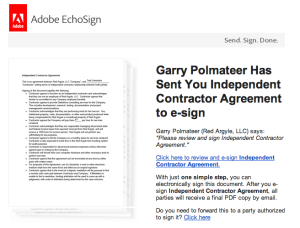
In my previous blog post about electronic signatures, I offered a bit of a history and some use cases. This time around, I’d like to show you some examples of how we’re using e-signatures here within Red Argyle. Hopefully this will help you get some ideas on how you could implement e-signatures to improve upon your own business processes.
SPEEDING UP INTERNAL DOCUMENTS
While most of the focus for e-signatures is on client-facing documents, it’s worth pointing out that they can be just as useful for your internal documents as well. At Red Argyle, we use EchoSign for internally signed documents as much as possible. Even the offer letter for my position and receipt of employee handbook form were signed electronically.
It’s likely that there will be some documents that still require a physical signature; I believe I had to mail in my W-2 after putting pen to paper. But think of all the signatures that you have to collect from a new hire as part of their onboarding process. How many of these could you manage online?
MANAGING CLIENTS FASTER
The ability to connect your e-signature solution to Salesforce enables you to remove a lot of time and headaches for getting set up with customers. Red Argyle leverages EchoSign’s integration with Conga and Salesforce to help us manage client signatures. There are two main documents we need to keep track of when we bring in a new client: the Master Services Agreement and the Proposal.
Our Master Services Agreement is a pretty boilerplate legal document. The main advantage of using Salesforce to send it to our clients is that the record of their signature is stored right on their account in the system. Our proposals are always unique to each business opportunity, and Conga Composer gives us the ability to easily customize each one. Keeping all of these documents in a single system means fewer places to go looking for data.
ECHOSIGN & CONGA COMPOSER
The real magic, though, is in our proposal system. This document uses both EchoSign and Conga Composer in its production. The actual data for the proposal is stored on the Opportunity. A Conga Composer operation takes the text from the Opportunity and generates a document, which is then sent over to EchoSign and on to the client for signatures. Moving our proposals from a stand-alone system into Salesforce has helped us to keep our work in one place, and integrating the proposal system with e-signatures mean that the whole process of generating, sending, and receiving a proposal takes place in the span of a few button clicks. Compared to the several days it takes to sign and mail documents or even just the hassle of signing and scanning documents, we are saving a lot of time for us and our customers.
Are you interested in using electronic signatures for your business processes? Leave a comment below, or get in touch with us via one of the standard methods. We’d love to help you get started. Or are you already using EchoSign and Conga Composer? If so, tell us how it has helped you!






