If I were to look back at the time sheets I’ve kept since I started working at Red Argyle, it would show a ridiculous amount of time dedicated just to reading and replying to what I’ll call “fluff” email. These are the emails that don’t need immediate attention, yet are somehow so good at gaining it. Software update announcements, newsletters, non-project related messages from coworkers, and that spare email from my mom about the next family get-together all fall into this category.
Until recently, because I was so worried about responding to an email right away, I would see the “unread emails” count increase and I would stop what I was doing to check my inbox. As you can imagine, this caused my brain to thrash between projects and my efficiency and productivity to go down the drain.
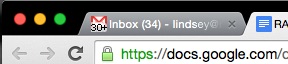
But then I found out about the Mailbox app. This awesome app allows you to set up working hours plus filters that automatically archive or delete messages that you don’t need to waste your time reading during peak productivity hours. Say you want to wait to read the latest Salesforce AppExchange Weekly Digest until after you’ve eaten dinner. Just set up your filter in Mailbox, and you won’t get a notification about the latest issue coming in until nighttime. With Mailbox, you set the filters so that you only get pinged with the most important emails. This means I get a notification when a client email comes in, but not when Aunt Betty writes to ask for my taco dip recipe.
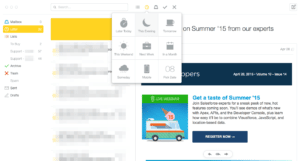
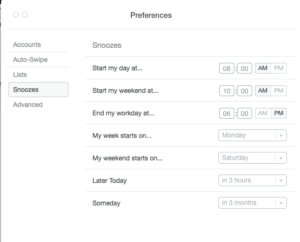
Along with downloading this app, I’ve also come up with a new approach for checking email throughout the work day. I have three 15-minute time slots in my schedule for a general email review. During this time, I browse through the emails that have gone into my “read later” inbox to ensure no important client emails have mistakenly ended up there.
Combining the app and my new “15 minutes, 3 times a day” philosophy has saved me at least 5-8 hours a week. My productivity has increased tenfold, and thrashing between projects is a lessened event in my day-to-day routine. To be clear, I’m not suggesting you must use this specific app. But, I do suggest you take control of your inbox and the time you spend digging through it. And here’s a tip to further help yourself: If at all possible, delete your work account email from your personal phone.
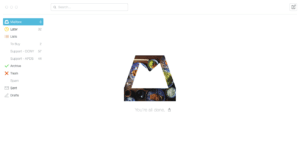
Being productive is an ongoing theme for all of us at Red Argyle. As a remote working organization, each of us is responsible for managing our own time. There are lots of things we do to be efficient, organized, and productive–from keeping time sheets to switching to new platforms for our daily tasks. Do you have tips for avoiding distractions and getting the most out of your work day? Well, good for you! Be sure to share your tips with our readers in the comments section below.






